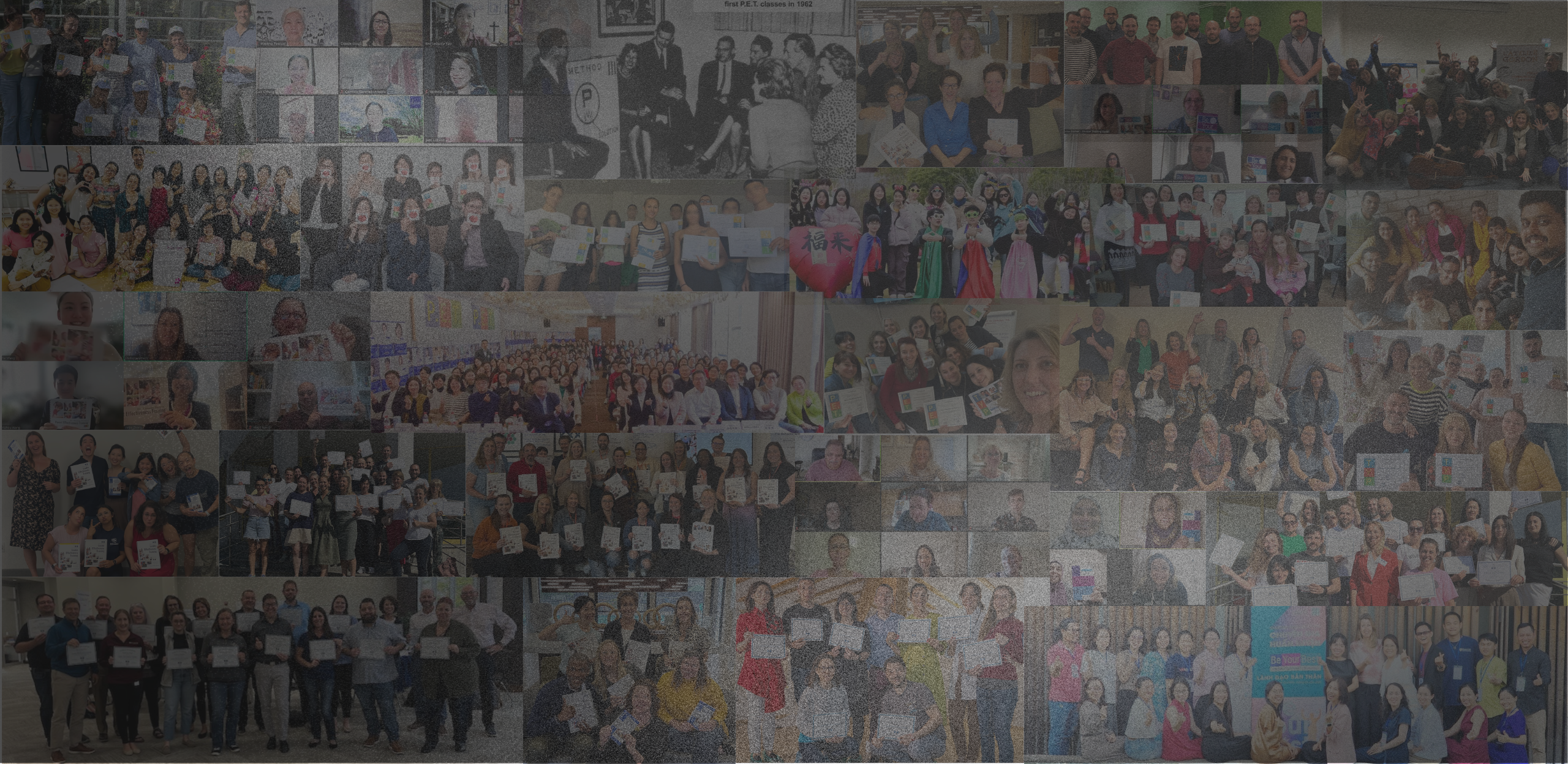L.E.T. and P.E.T. Audio Book Download Instructions
We’re very pleased to announce that the entire L.E.T. and P.E.T. books are now available on iTunes and Audible.com!
Below we have provided detailed instructions on purchasing and downloading the digital audiobooks for those who are new to this format (downloading the book to your iPod, MP3 player, computer, etc.) in an attempt make your foray into this world a little less painful.
Purchasing the audiobooks from iTunes is best suited for you if you have an iPod or other Apple device, or if you already use iTunes as your primary music player on your computer.
Audible.com, however, is best if you have some other form of MP3 player or use another media player on your computer.
Directions to purchase the L.E.T. or P.E.T. digital audiobooks on iTunes:
If you already have iTunes and an Apple account, please skip to step 3.
1. Download iTunes software
If you do not already have iTunes, click here to download and install the iTunes software from Apple.com.
After iTunes is installed, open the program and click on “iTunes Store” in the left margin.
2. Set up iTunes (Apple) account
On the top right corner of the iTunes store window, click on the words: “Sign In.” A window will pop up and ask you to create a new account or sign in.
If you have an existing Apple account, enter your username and password. If not, click on “Create New Account” and follow the on-screen instructions to enter your personal information and the credit card information you would like to use for purchasing music and audiobooks from the iTunes Music Store.
3. View and purchase L.E.T. and/or P.E.T. audiobooks
For the “Leader Effectiveness Training, L.E.T.” audiobook:
Click here to be taken directly to the L.E.T. book in the iTunes Music Store. This link will open iTunes if you do not already have it open.
The resulting page will show you a short description of the book, allow you to listen to a preview of the audio, and/or purchase the audiobook for yourself or a friend.
To purchase: Click on “BUY BOOK” to the right of the price. A window will appear asking you to confirm that you really wish to buy the book.
As the window will say, the credit card linked to your Apple account will be charged for this purchase and the book will begin to download as soon as you click on “Buy”.
The audiobook will download to your iTunes Music Library automatically and can be found in the “Audiobooks” section on the left sidebar.
For the “Parent Effectiveness Training, P.E.T.” audiobook:
Click here to be taken directly to the P.E.T. book in the iTunes Music Store. This link will open iTunes if you do not already have it open.
The resulting page will show you a short description of the book, allow you to listen to a preview of the audio, and/or purchase the audiobook for yourself or a friend.
To purchase: Click on “BUY BOOK” to the right of the price. A window will appear asking you to confirm that you really wish to buy the book.
As the window will say, the credit card linked to your Apple account will be charged for this purchase and the book will begin to download as soon as you click on “Buy”.
The audiobook will download to your iTunes Music Library automatically and can be found in the “Audiobooks” section on the left sidebar.
 Directions to purchase the L.E.T. or P.E.T. digital audiobooks on Audible.com:
Directions to purchase the L.E.T. or P.E.T. digital audiobooks on Audible.com:
Click here to be taken directly to the L.E.T. book on Audible.com.
Click here to be taken directly to the P.E.T. book on Audible.com.
The resulting page will show you a short description of the book, allow you to listen to a sample of the audio, and/or purchase the digital audiobook.
To purchase:
1. Click on the “Add to cart” button to the right of the price. After you are finished shopping, click “Next Step”.
2. You will then be asked to create an account with Audible.com. After you have finished filling out the information requested, click on “Continue”.
3. On the next screen, review that your account information is correct and that the items you are purchasing are correct. Click “Complete Purchase” to confirm that the information is correct.
4. The next screen will ask you what device you will use to listen to your audiobook. Choose the appropriate device.
5. Next you need to install the “Audible Manager” to your computer. This software allows you to listen to your audiobook directly from your computer or transfer it onto a MP3 player or mobile phone. Follow the on-screen instructions to install the software for the device of your choice.
6. After the “Audible Manager” software is installed, return to your Internet browser window. Click on “My Library” in the instructions.
7. In your library you should find your audiobook purchase. Click on “Download It” to begin your download. This can take a few minutes since the file is large.
8. After your audiobook has downloaded, you can listen to it in the Audible Manager software or add it to your music player of choice (e.g. iTunes, Window Media Player, etc.).
If you have any questions about purchasing our digital audiobooks, please call GTI at 800.628.1197 or email us at info@gordontraining.com.
Enjoy!